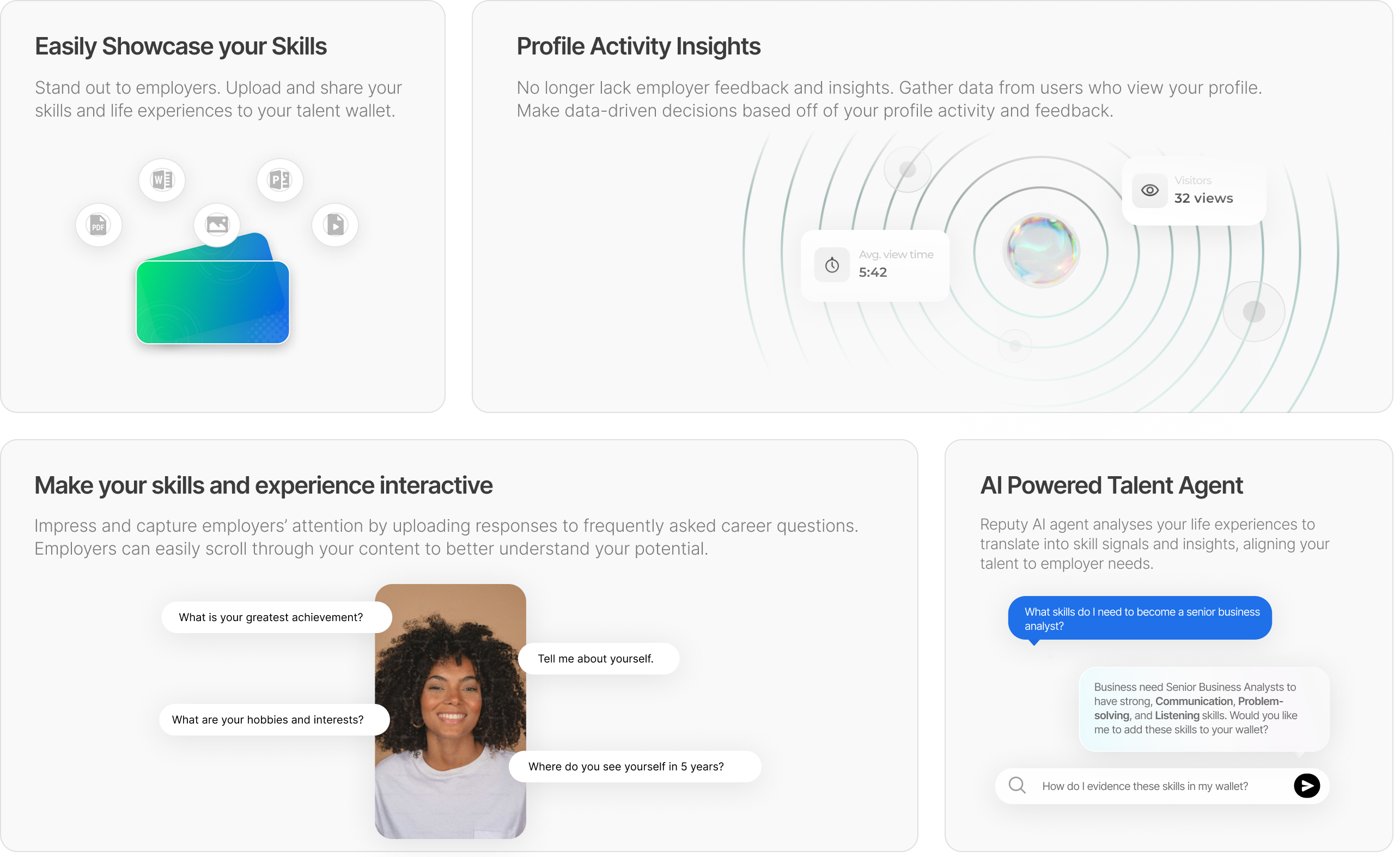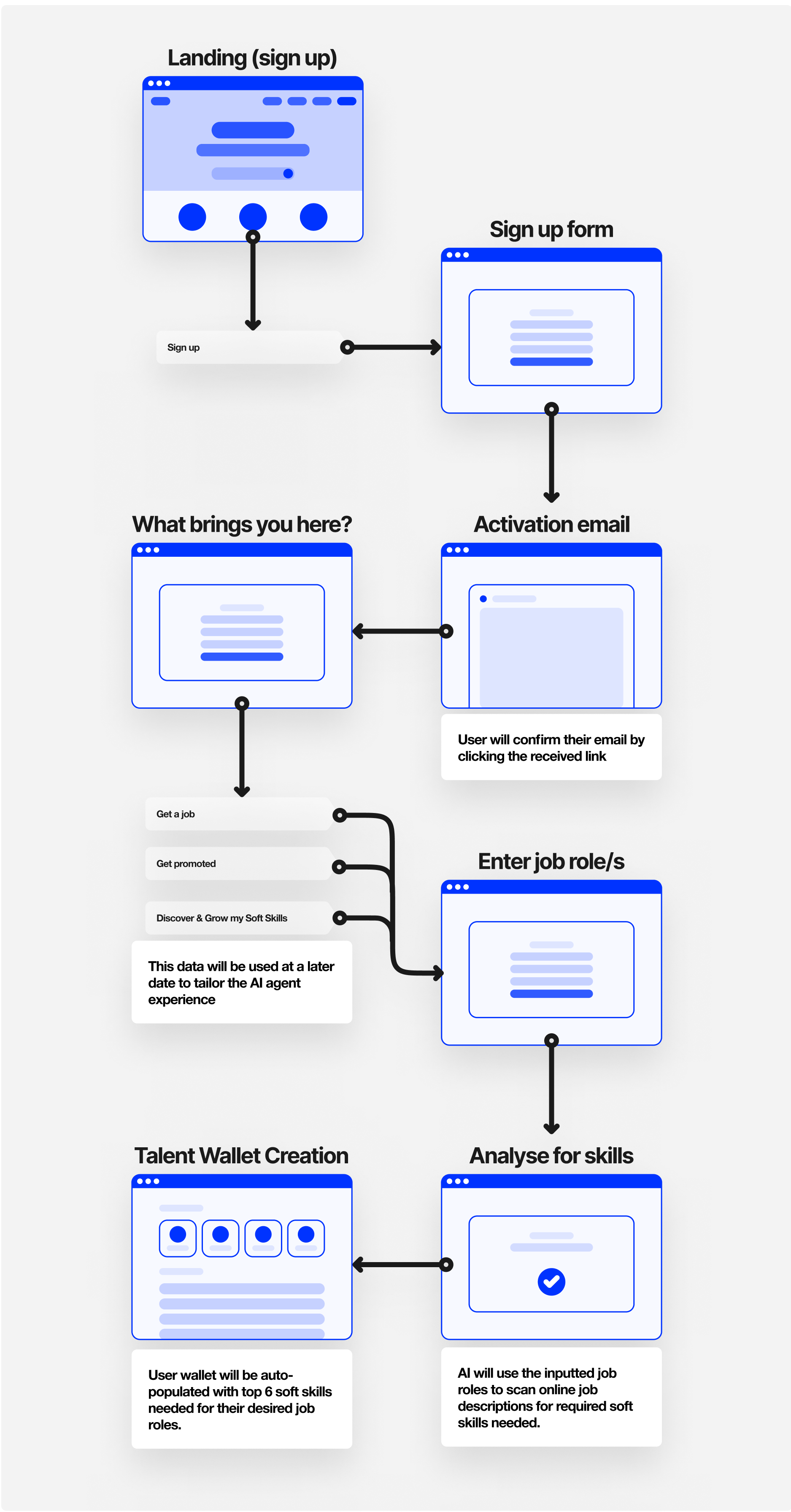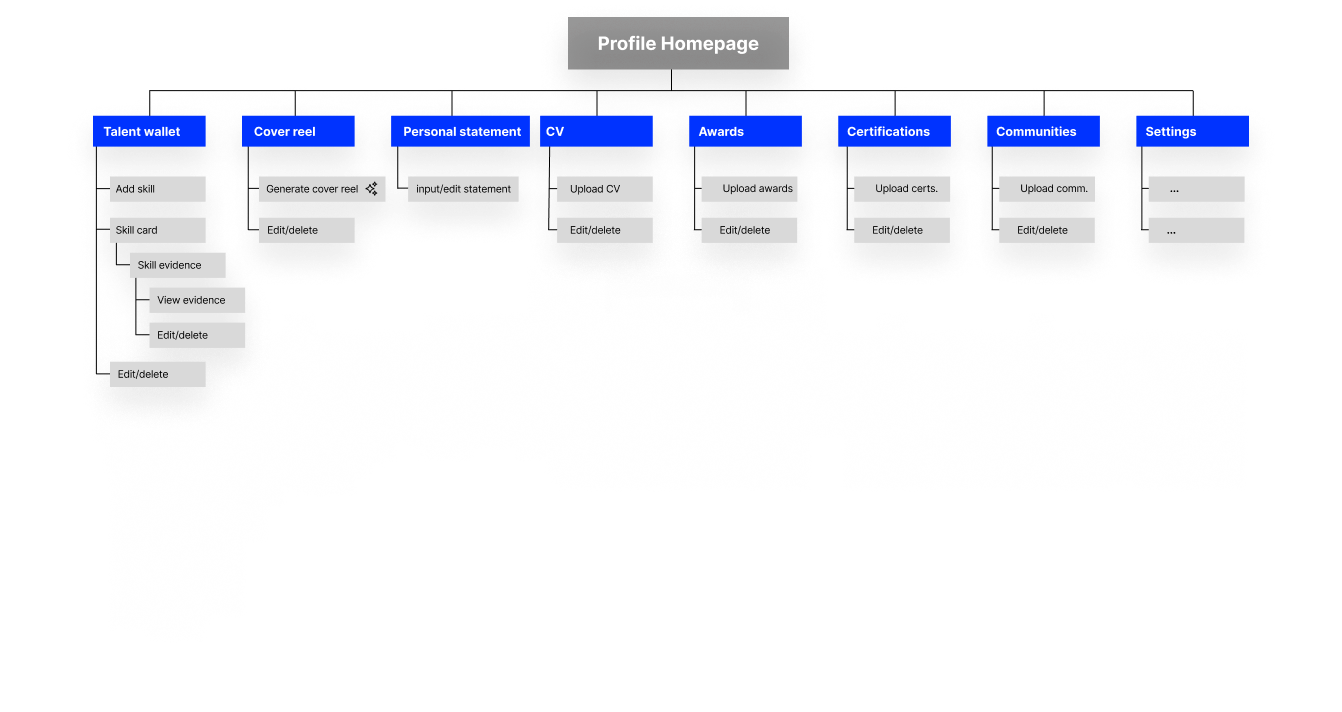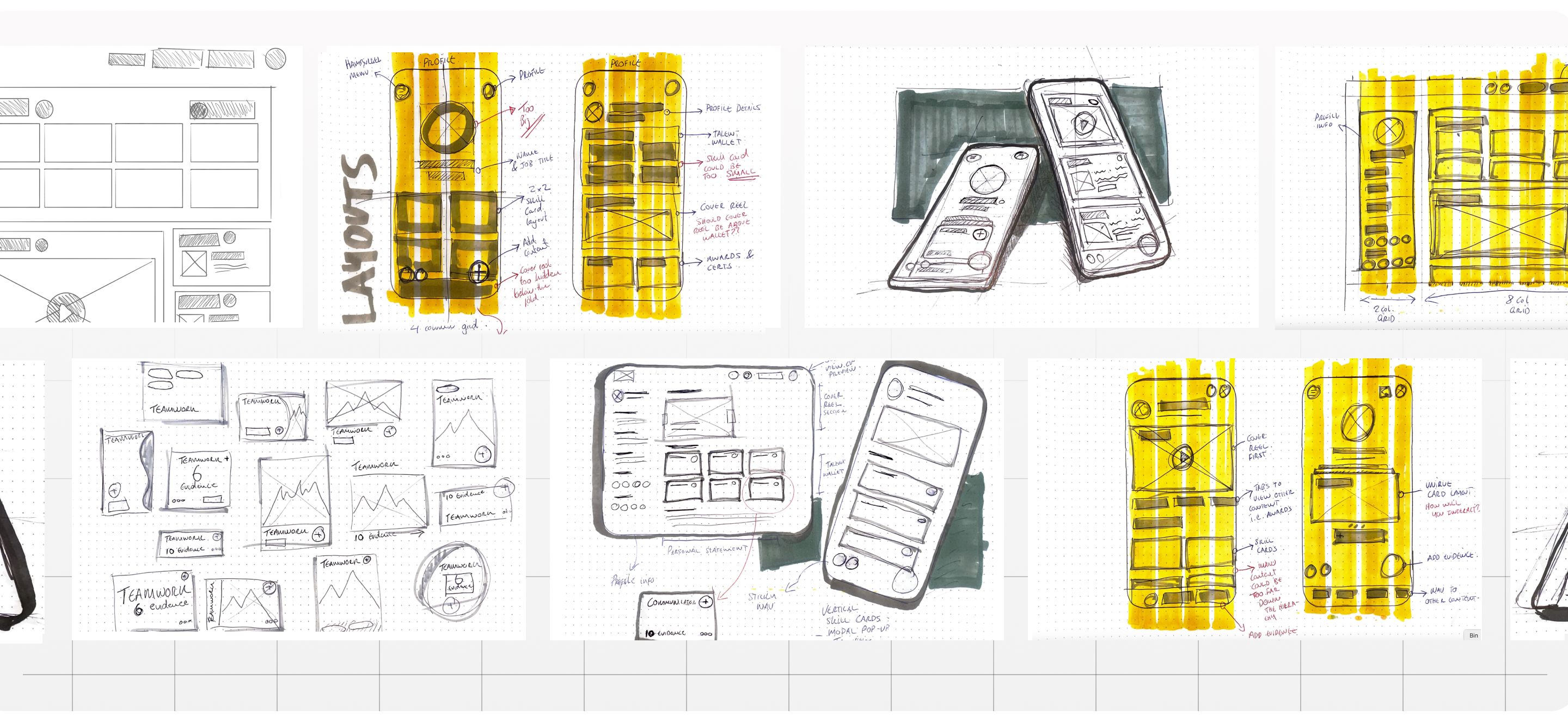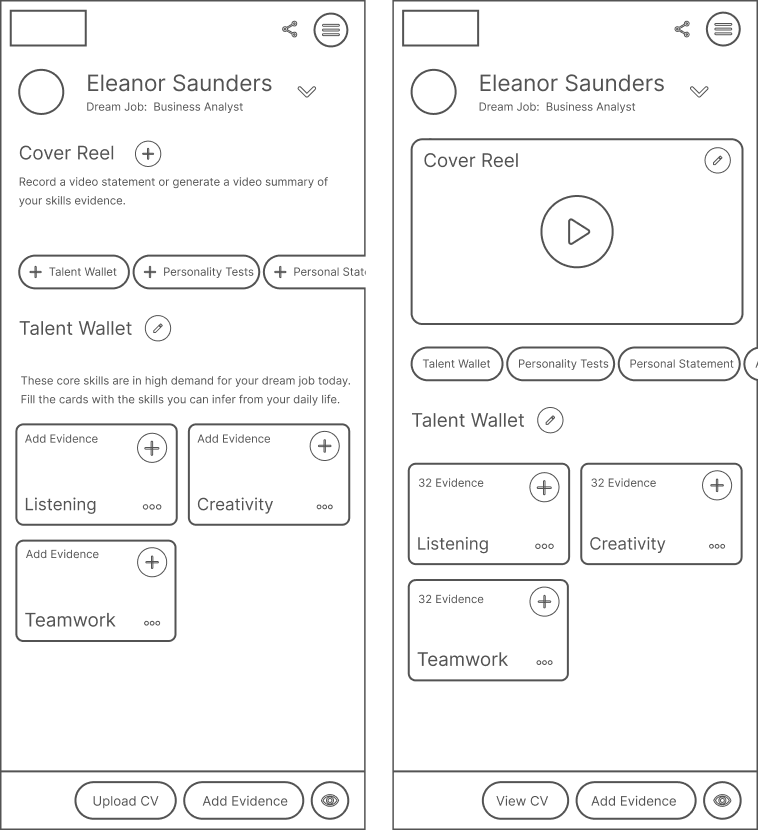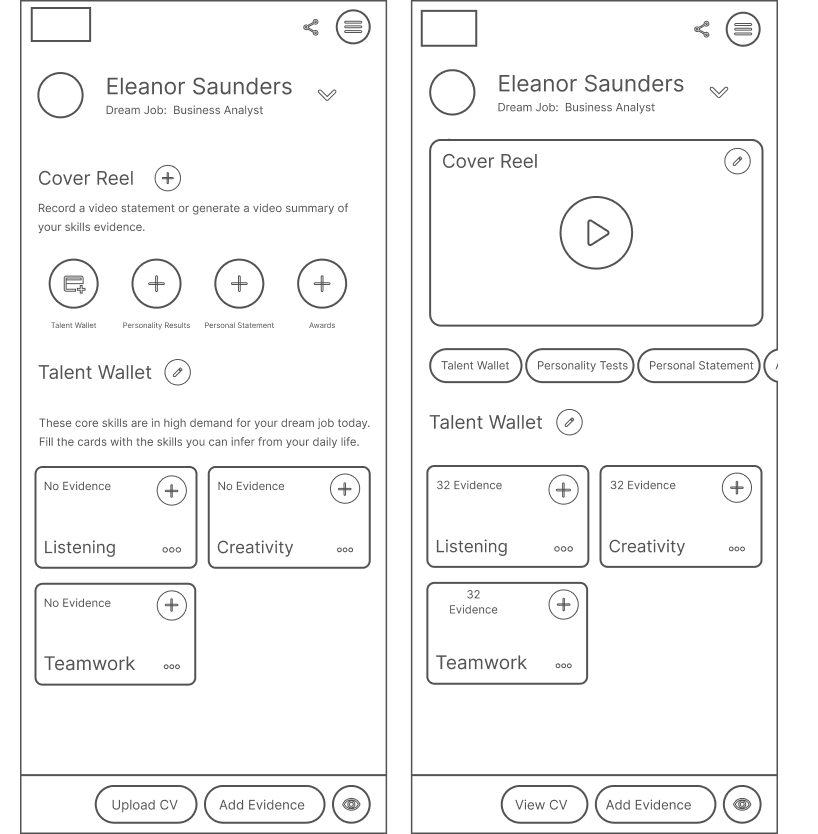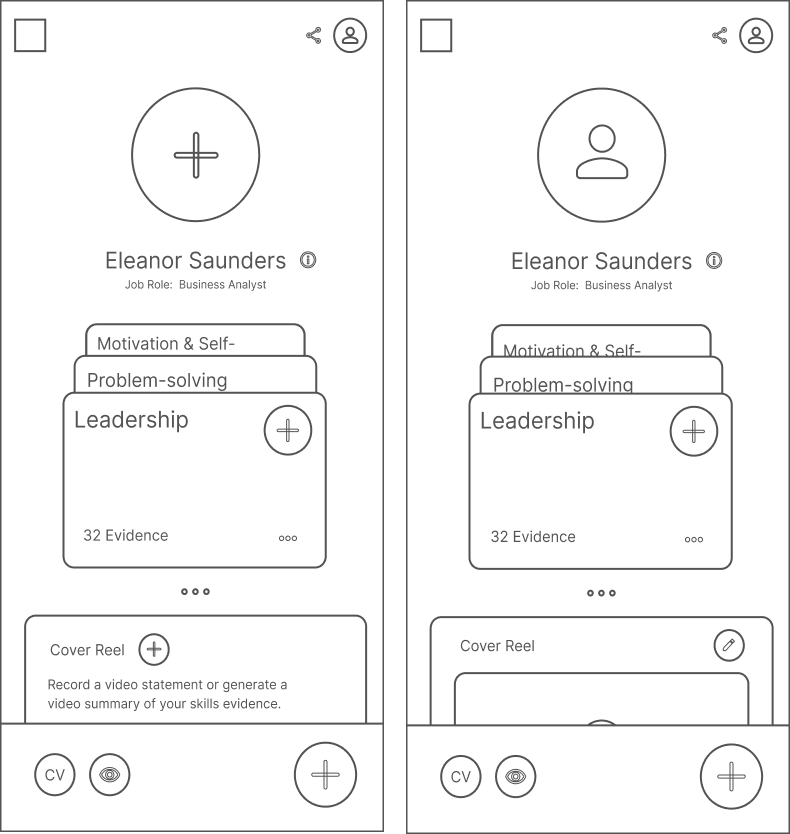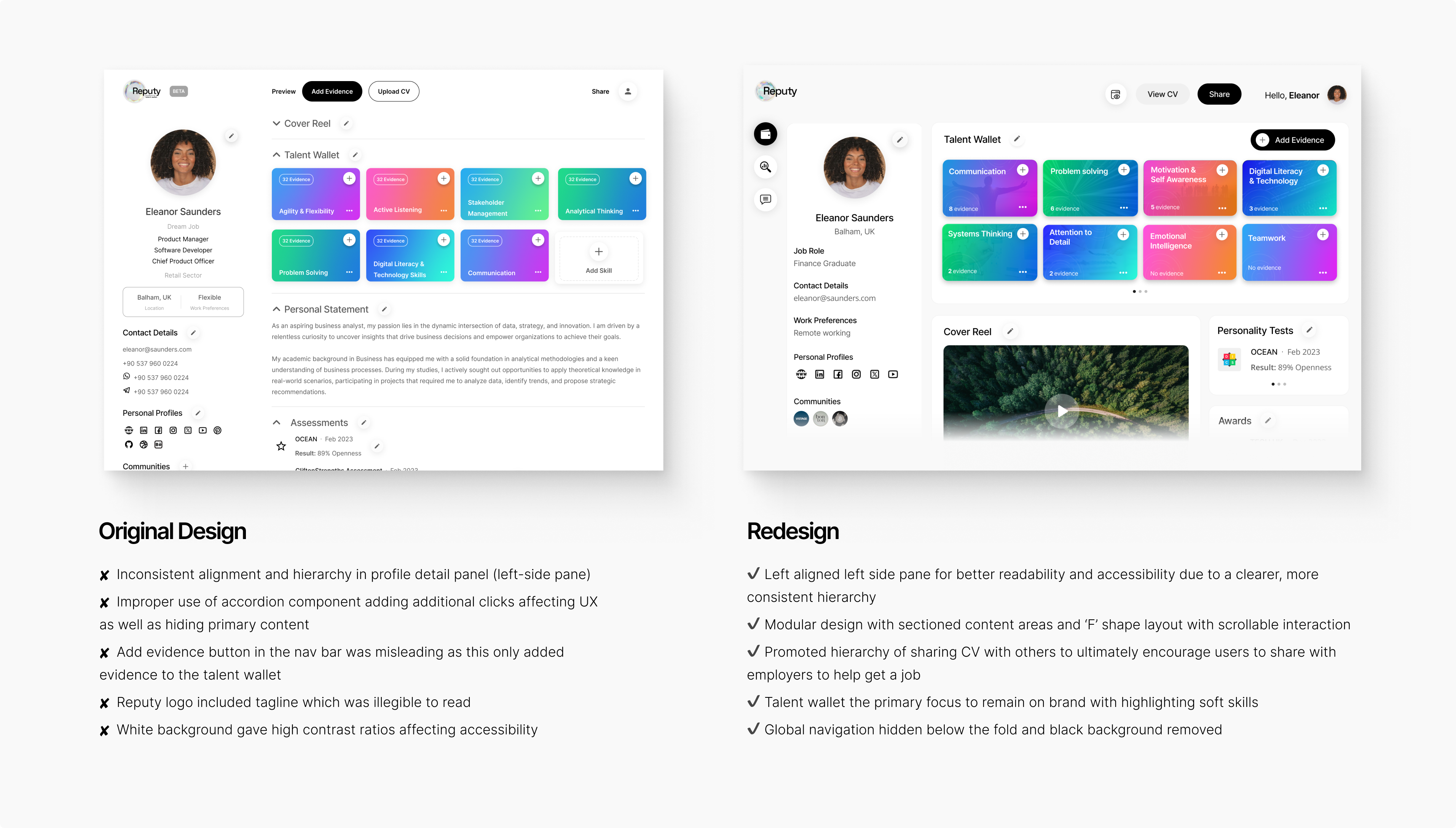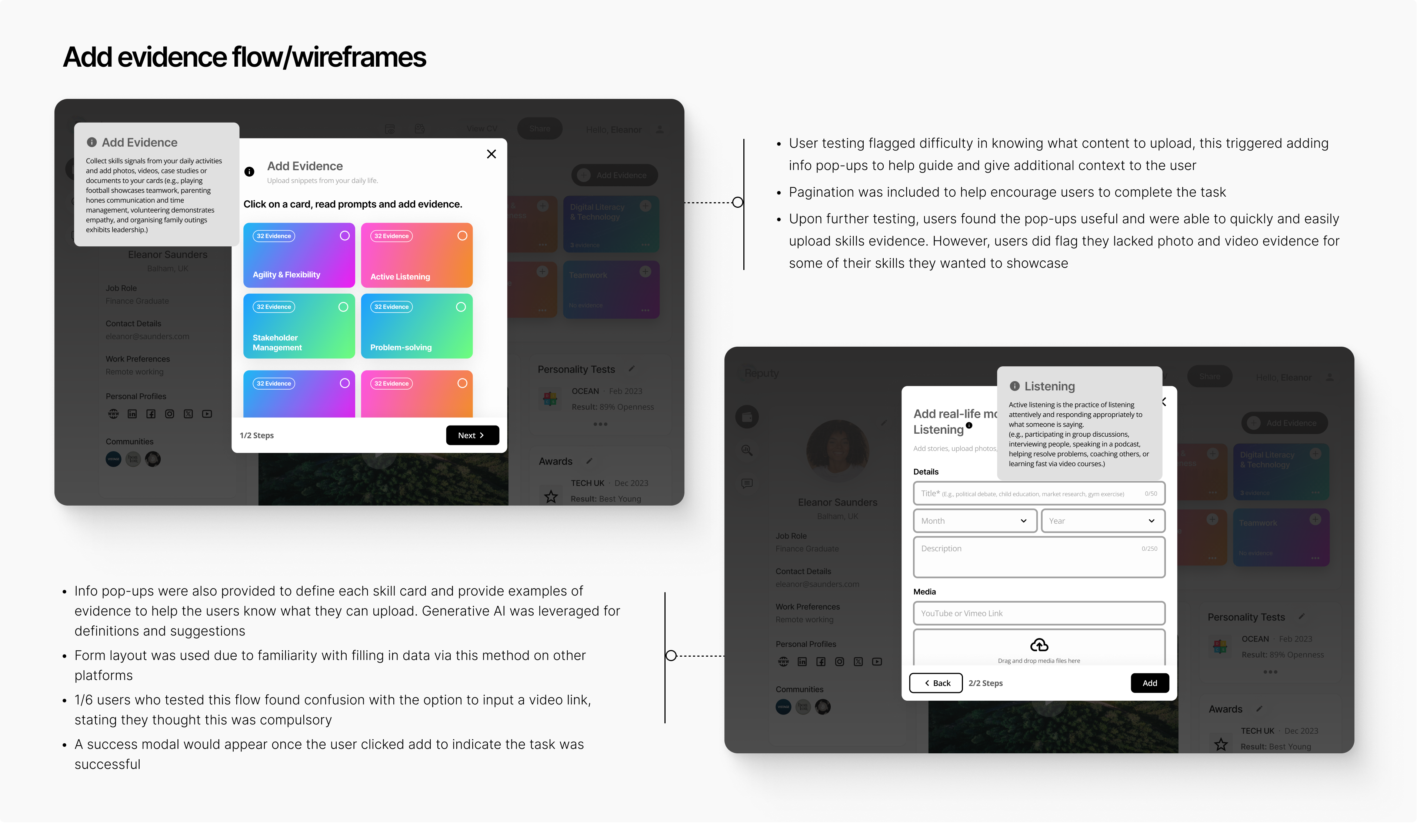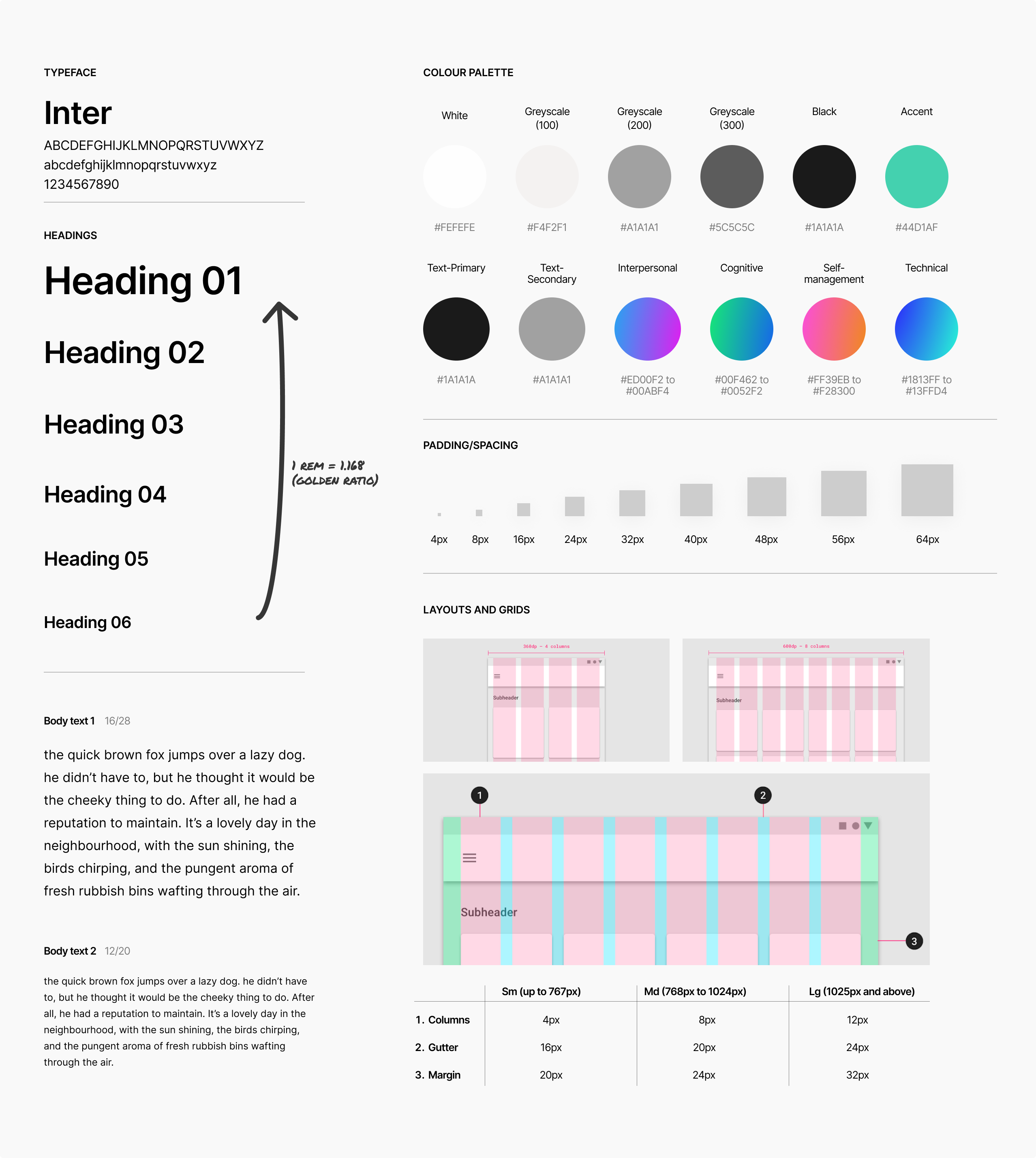Using analysis from latest publications and studies, skill groupings and gradients were assigned to express the core attributes of each skill category, helping graduates and recruiters quickly grasp the balance of skills.

Cognitive
Green symbolizes growth and learning, while the transition to dark blue represents depth of knowledge and focus. This gradient highlights the journey from basic understanding to advanced cognitive abilities.

Self-management
Pink signifies self-awareness and compassion, while the transition to orange represents energy and determination. This gradient illustrates the journey from self-awareness to proactive self-management.

Technical
Deep blue signifies technical expertise and reliability, while the transition to turquoise represents innovation and adaptability. This gradient balances technical proficiency with innovative thinking.

Interpersonal
Magenta represents empathy and emotional balance, while the transition to light blue symbolizes trust and communication. This gradient illustrates the range of interpersonal abilities from empathy to effective interaction.